Do you still have questions?
See the full guide
- EN
- UA
WorshipScreen is a service created by the worship team primarily for ourselves, and we are ready to share it with other churches.
Our service allows you to easily and conveniently manage the display of song lyrics, the Bible, images, and videos on an LED screen or projector, through a computer or even a regular web browser on your TV.
And most importantly, using WorshipScreen is free, all you need is Internet access!
Register on our website and gain access to your personal account.
Create a library of songs. Create a playlist and add selected songs, Bible passages, photos, and videos you wish to display during the service. Choose a background photo or video from the options provided or upload your own.
Connect your computer to an LED screen or projector, or access our service through your TV's browser. Manage it from your computer or mobile phone by selecting songs, Bible verses, or photos and videos.
Our intuitive interface will be easy to understand even for inexperienced users
No additional software is needed; the operating system doesn’t matter—any browser will work.
The service is free, but we greatly need your financial support to develop the project.
Access songs, the Bible, slides, and videos from one screen for convenient support of your service.
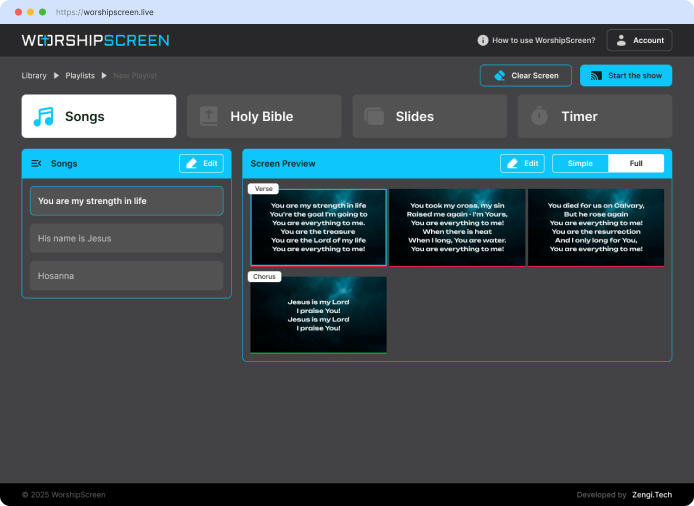

In my opinion, WorshipScreen is a much more convenient service than any other I’ve used before. Very straightforward management, and there’s no need to install any additional programs on your computer.

The site is very convenient to use—I figured it out in 10 minutes. You can display Bible text and song lyrics with any background. I especially liked the background customization.

Worship Screen is awesome because it’s free! I enjoyed using this service during our camp because all you need is a laptop and Internet access.
Do you still have questions?
See the full guide